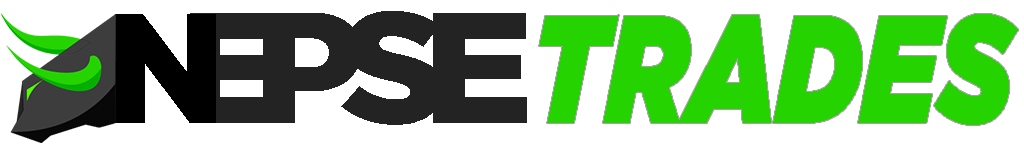To Apply for Right Share in Nepal, you need to already own some shares of the company. Right Shares are the shares issued by a company to raise capital, but right shares are only available after the initial IPO of the company, and right shares are only available for existing shareholders of a company. Let’s see in detail how you can apply for right shares in Nepal.

Note: Since SEBON has made it mandatory now to have a DEMAT account to buy shares, for the remainder of the post, we assume you have a DEMAT account, if you don’t check: Open DEMAT Account
First of all, to be able to apply for right shares, you need to have a Meroshare account. Check: How to open Meroshare Account Online.
Via Meroshare Account, you can apply for IPO/Right Shares, see your portfolio, transfer shares and some more functionality. In Meroshare you can see the listing of companies offering IPO, Right Shares, Debentures and more. So once, you have your Meroshare account, you can now move to the next step in applying for Right Share of a company.
Get CRN Number
CRN number stands for C-ASBA Registration Number. You cannot apply for IPO or Right Share without CRN Number. You can get your CRN number from your bank. Most banks have C-ASBA form which you’ll need to fill to be able to buy Right Shares and IPO, once you have filled that form, your bank will provide you the CRN number too. Once you have your CRN number, and Meroshare Account, you can apply for Right Shares.
Once you have the things mentioned above. You can finally apply for right share using Meroshare.
You can find out which companies are providing Bonus Shares in the MyASBA section of Meroshare.
Note: Upcoming Bonus Shares in Nepal
To apply for “Right Share“, first login to Meroshare, then go to MyASBA Section.
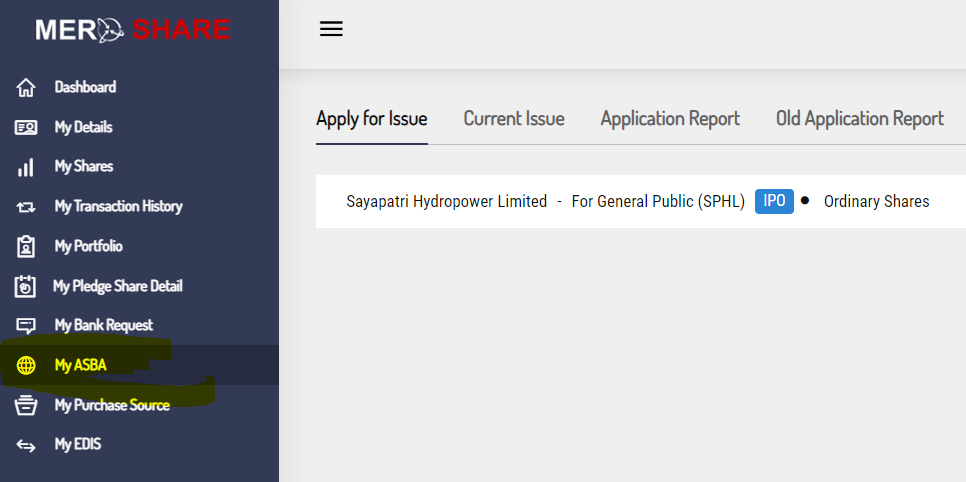
After clicking on the My ASBA option from the left navigation menu in Meroshare, you’ll see something like the image above. In the image above, you can see 4 sections: Apply for Issue, Current Issue, Application Report, Old Application Report.
In Apply for Issue, you can see all the valid application for which you can apply. If you have shares of a company that is issue right shares. You’ll be able to see the company’s name in the “Apply for Issue” section as highlighted above.
If the company for which you want to buy the right shares is listed in “Apply for Issue” section. You can apply for right shares of that company. Just click on the Apply Button Next to the listing.
In the next page that opens up, there will already be the number of right shares you are eligible for filled up. You can just procced and click on next.
Enter your CRN number in the next form and click next. Meroshare will ask for your transaction password. Enter your transaction password and click next.
Congrats! You have successfully applied to buy right share using Meroshare! Make your your have enough balance in the Bank Account that is connected to Meroshare so that your balance can be deducted and the right share can be purchased. In case your connected bank account doesn’t have enough balance, your right share application will fail.
Right Shares are issued by the company for it’s existing shareholders. When a company issues right shares, it also provides a ratio in which the right share is available. For example, API Power had issue right shares in the ratio of 10:4. It means that you can apply for 10 shares for every 4 shares you own. So, if you have 40 shares of API power, you’re eligible to purchase 400 shares of API power company.
That’s all for now! in case you have any queries or questions, feel free to comment down below or join our amazing FORUM!