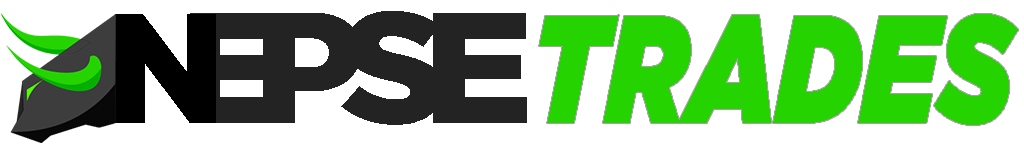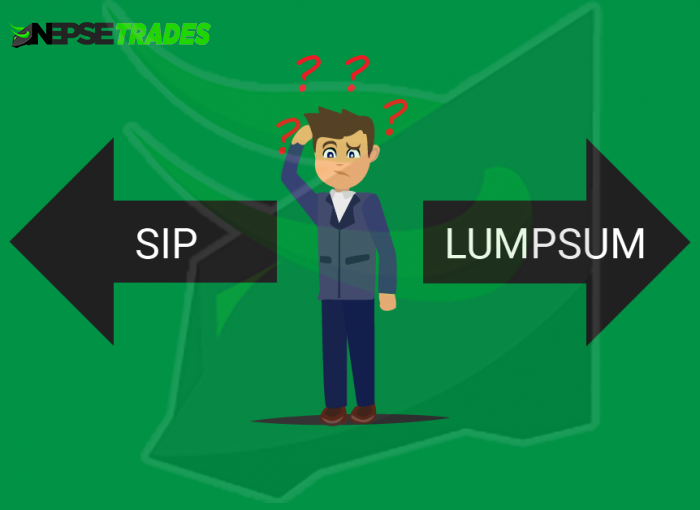Forgetting your password can be a frustrating and stressful experience, especially when it comes to online accounts like Meroshare. In this post we will see how to reset meroshare password. Whether you’re a busy professional managing your portfolio or an individual investor trying to access your account, not being able to log in can put a damper on your plans. Fortunately, resetting your Meroshare password is a quick and easy process that can be completed in just a few minutes. In this post, we’ll walk you through the steps you need to take to reset your Meroshare password and regain access to your account.
Resetting your Meroshare password is a quick and easy process. Follow these step-by-step instructions to regain access to your account.
The first step in resetting your Meroshare password is to navigate to the login page. You can do this by searching for “Meroshare login” in your preferred search engine or by going directly to the website of the service provider you are using.
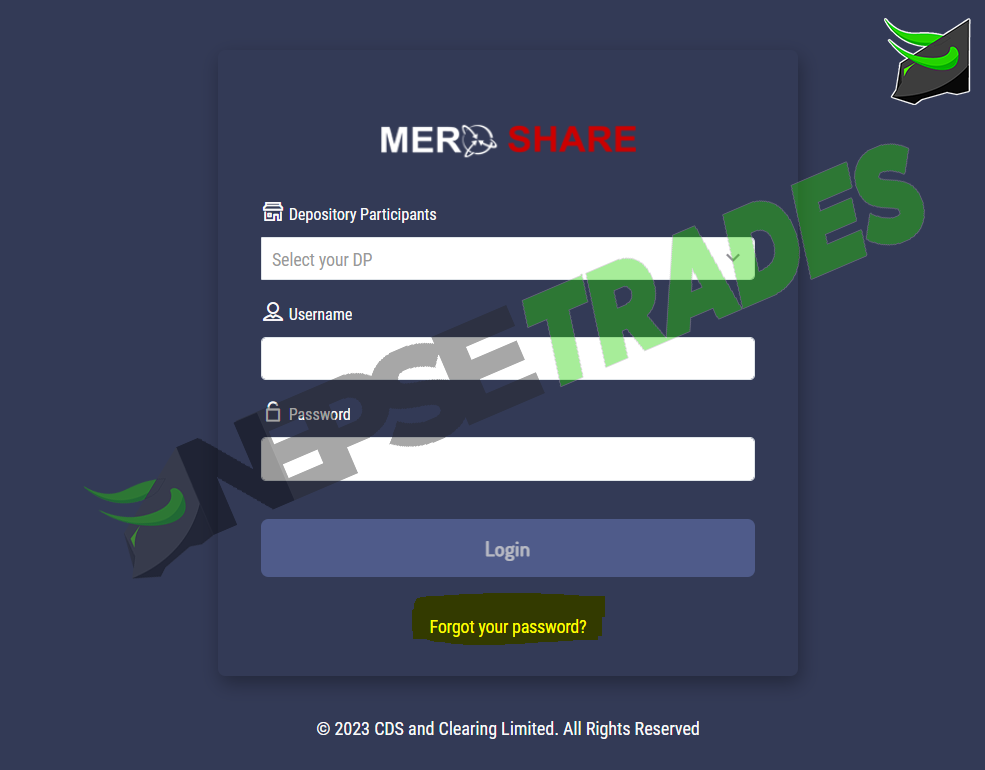
Once you are on the login page, you will notice a link labeled “Forgot Password” or something similar. Click on this link to proceed to the next step.
You may also like:
Top Shares to Buy in Nepal
Systematic Investment Plan in Nepal
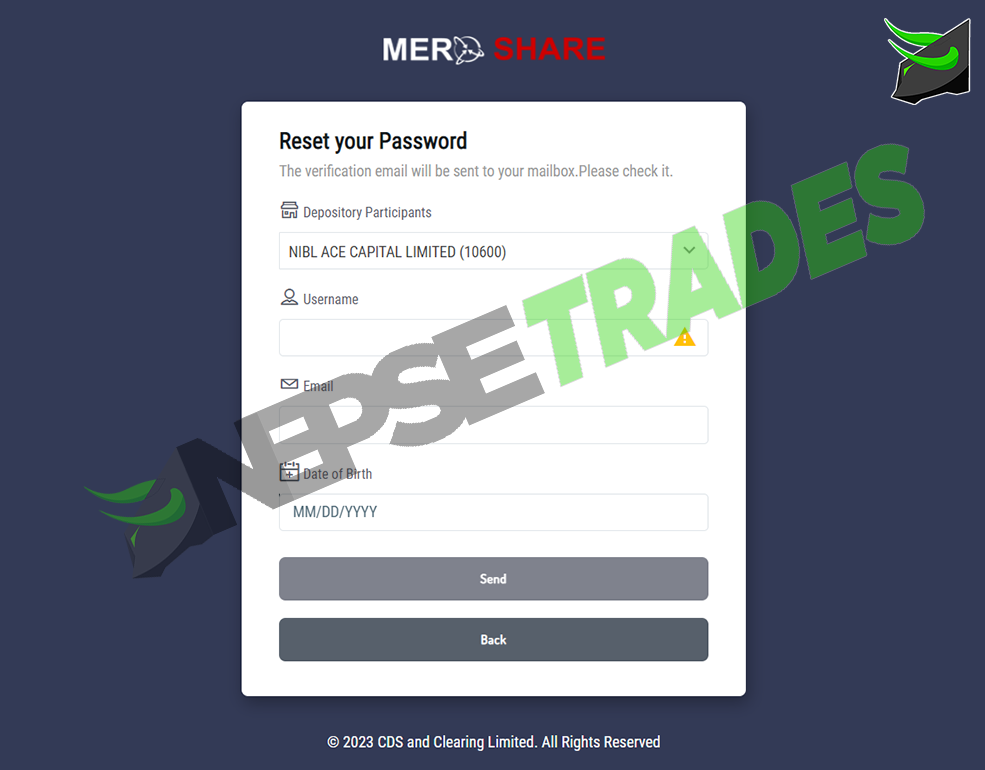
On the next screen, you will be prompted to enter the email address associated with your Meroshare account. Make sure to double-check that you are entering the correct email address before clicking the “Submit” button.
After you have submitted your email address, you will receive an email from Meroshare with instructions on how to reset your password. Follow these instructions carefully and make sure to choose a strong and secure password for your account.
Please note that these steps may vary slightly depending on the version of Meroshare you are using and the specific website or service provider you are accessing. If you have any trouble resetting your password or have any other questions, please don’t hesitate to contact Meroshare support for assistance.
In summary, resetting your Meroshare password is a simple and straightforward process that can be completed in just a few minutes. By following these step-by-step instructions, you will be able to regain access to your account and continue using the service