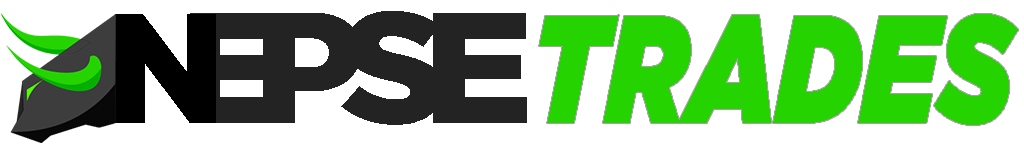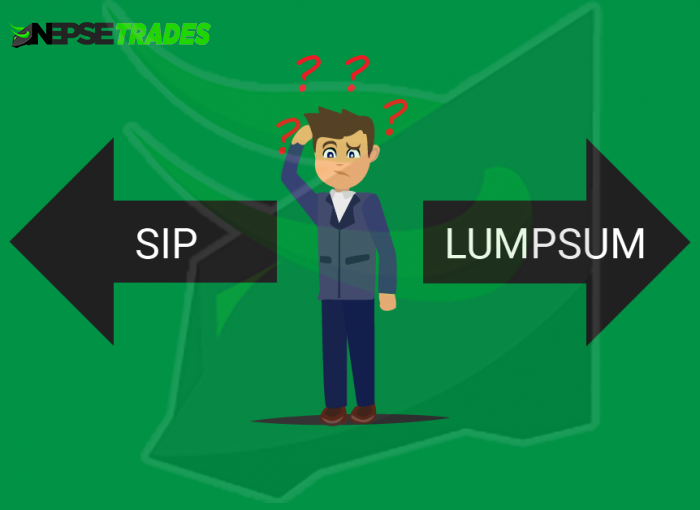You can apply for IPO in Nepal using Meroshare or by visiting your Bank which provides ASBA capabilities.
Initial Public Offering[hereafter referred as IPO], IPOs allow us to invest a company and purchase it’s shares for the very first time. As of writing this post[28 June, 2022], the general shares of a company are available at NRS 100 during an IPO. After that, the company shares can be traded online in NEPSE.
As many things are increasingly becoming digital in Nepal these days, you can also apply for IPO in Nepal online using Meroshare. If you don’t have a Meroshare account, or for some weird reason don’t want to apply online using Meroshare, we’ll also show you how you can apply for IPOs offline without Meroshare.
First lets see how we can apply for IPO online using Meroshare.
Get to know the IPO dates in Nepal
IPOs in Nepal are generally open for 4 days only, so you must be able to get the opening news or else you will miss out on the opportunity to apply for IPO in Nepal. You can check all the upcoming IPOs here, you can bookmark that page and come back later to stay updated. IPO opening for general public is usually done after the local IPO, i.e the IPO done for the locals of project effected areas.
First of all login to Meroshare share account here. You’ll see the homepage of Meroshare like this:
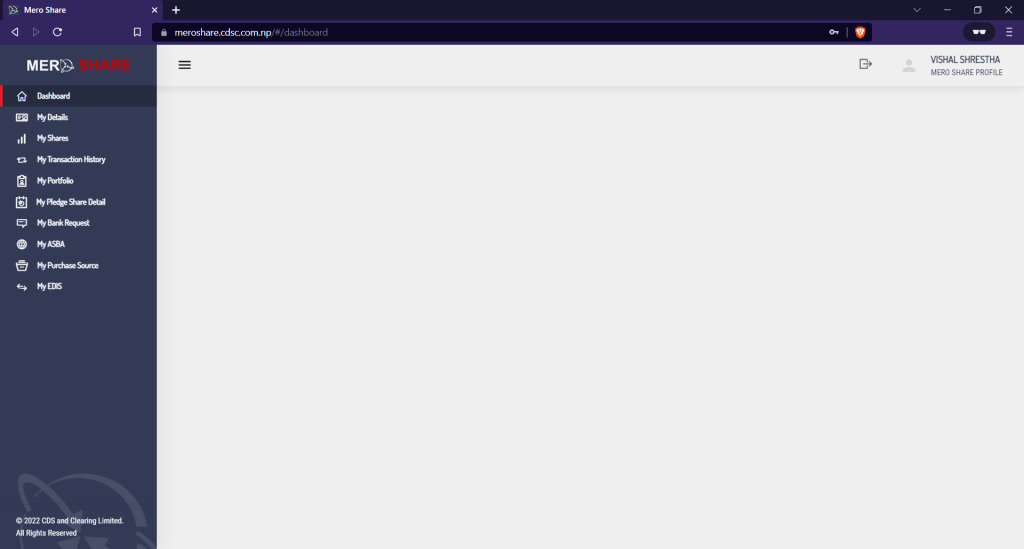
Once you’re logged in, you’ll see a menu on the left hand side. From that menu, click on My ASBA. This has 4 sections: Apply for Issue, Current Issue, Application Report, and Old Application Report.
In Apply for Issue is where you’ll see a list of available IPOs, this is where you choose which IPO to apply to. So, by clicking My ASBA in Meroshare, you’ll see a screen like this:
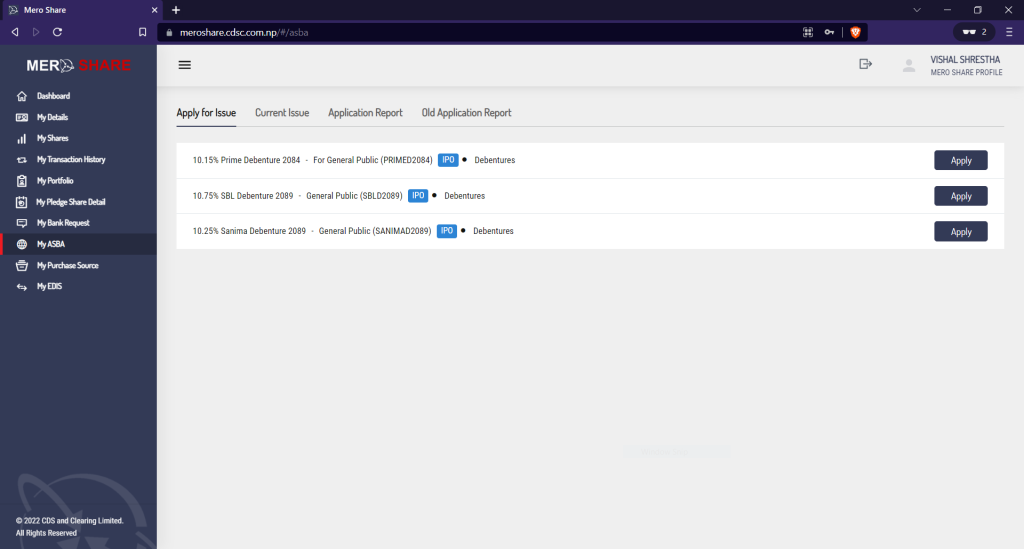
Once you’re here, click on the Apply button next to your desired company, for which you want to apply the IPO.
Once you’ve clicked the Apply button for your desired company, you now see a form that you’ll have to fill for online application for IPO.
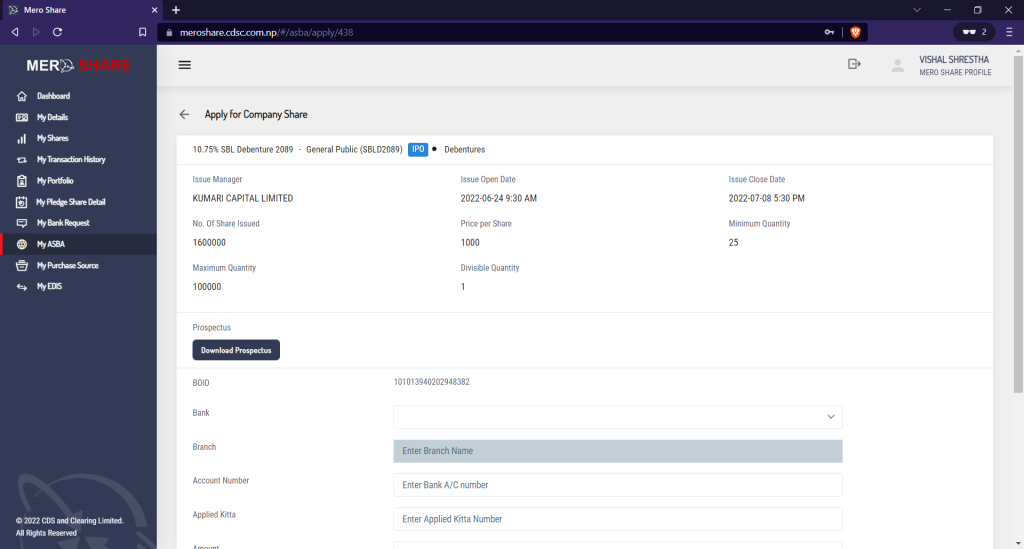
So this is the form that you’ll have to fill in order to Apply for IPO in Nepal. Before we move on to the details of the form, below you can see the formed filled so you can get an Idea on how to fill the form.
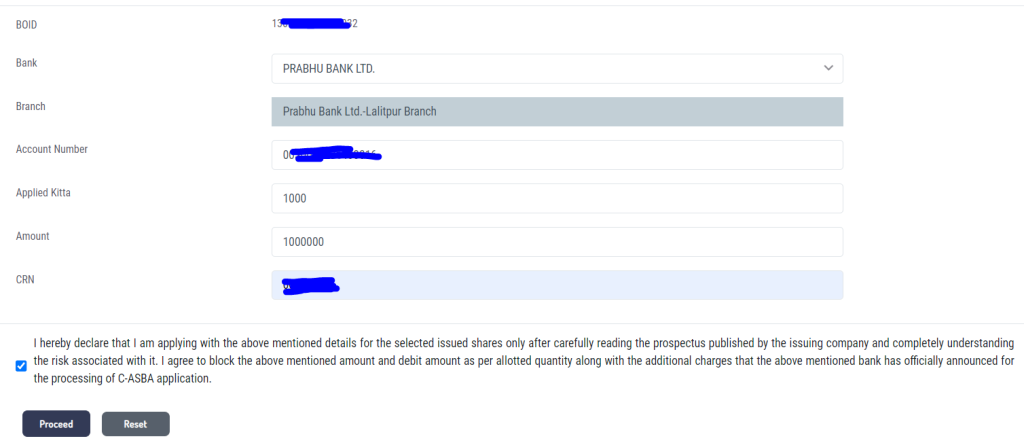
Now let’s go over the details on how to fill this form:
- BOID: This stands for beneficial owner identification number. This number helps uniquely identify your Demat account. So enter your BOID number here, if you don’t know what your BOID is, then approach your Depository Participant(DP) where you opened your Demat account and they’ll provide you BOID.
- Bank: This is where you choose the bank that is liked to your Demat account. Choose a bank from where you want to pay for the IPO in case the IPO is allocated. Make sure you have enough money in your account at the time of application as that amount is put on hold until the IPO results are announced.
- Branch: This should be auto selected based on the bank you’ve chosen above
- Account Number: This should be auto selected too based on the bank you’ve chosen for most cases.
- Applied Kitta: Enter the amount of shares you are applying for here. For example, if I want to apply for 50 shares, I’ll write 50 there
- Amount: This amount is auto filled based on Applied Kitta. Make sure your have this much amount in your bank balance or else your application will not be verified and the IPO application will fail during verification process.
- CRN: Enter your CRN number here. CRN number links your bank to your demat account. In case you’ve forgotten the CRN number, you can contact your bank to get the CRN number.
After you fill the form for online application of IPO, you need to click the the checkbox that says “I hereby declare…” and finally click on proceed. You’ll see a screen like this:
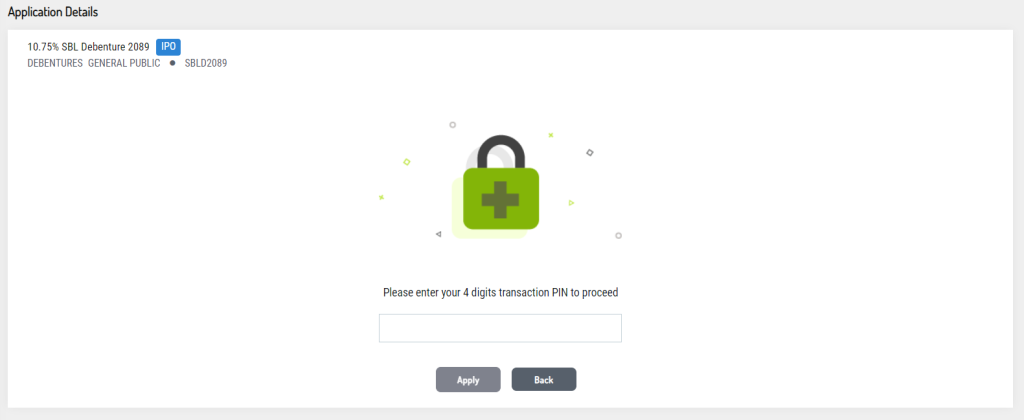
Now you just put the transaction PIN of your Meroshare Account and click on Apply. Then you’ll see the successfully applied message at the bottom right of the screen.
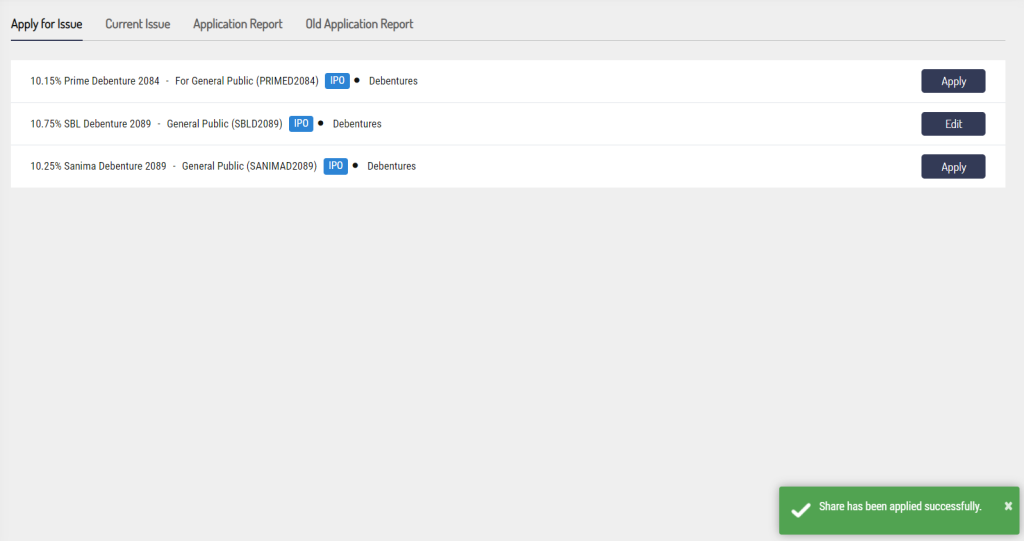
As you can see in the image above, you can see the successful application message at the bottom right of Meroshare. Congratulations! You’ve successfully applied for IPO in Nepal
Once you’ve applied for IPO, you might want to check the report or you might want to reduce or increase the Applied shares quantity. To do that just do the following:
- Go to My Asba Section -> Then Click on Application Report
- In Application Report -> Click on the Report Button next to You Application of Interest
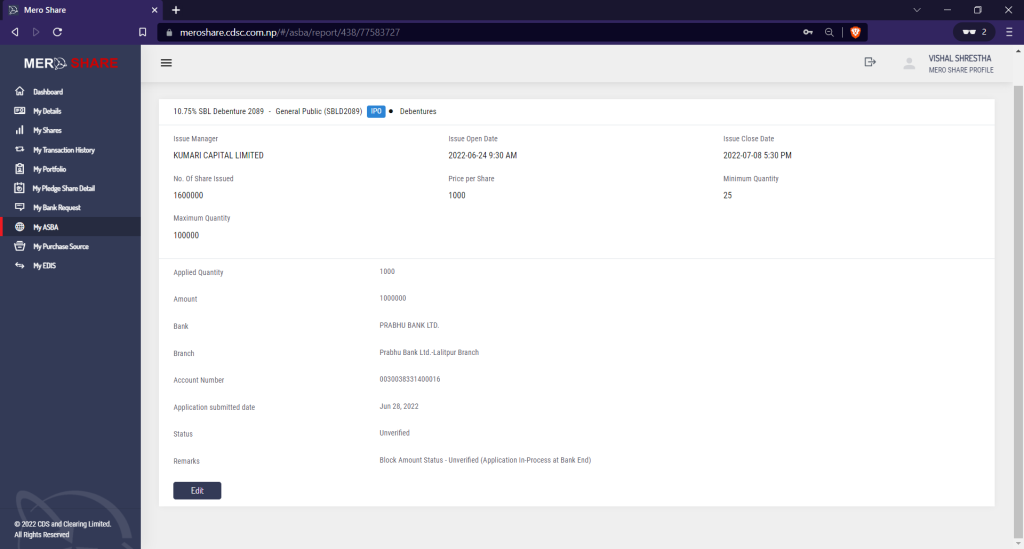
Now you can see the details of the applied IPO, you can click on the Edit button and edit the Application as you like! So this is it for the application of IPO Online in Nepal. Now let’s move on to how you can do it without Meroshare.
Having a Meroshare account makes it very easy to apply for shares online. But In case you don’t have a Meroshare account, you can still apply for IPO without Meroshare account. Let’s see how we can do that.
You can apply for the IPO, FPO or Right issue without Meroshare. For this, you will have to visit your Bank. You bank must provide ASBA Facility. Ask for the IPO application form at the bank and fill up the physical IPO application form. In this physical form also you’ll have to provide the details of current issue, CRN number, BOID, Demat Account and more. Once you’ve filled the form. You can give it to the bank and the IPO will be applied without Meroshare.
Apply for IPO in Nepal Summary
So, we’ve seen how we can Apply for IPO in Nepal online using Meroshare, and how we can apply for IPO in Nepal without Meroshare. I hope this article has helped you to Apply for IPO. If you have any issues or any confusion, please feel free to write down in the comment section below. If this helped you out, do share with your friends and family.
You might also be interested in: How to Open Meroshare Account, or Start Trading in Secondary Market in Nepal