The bank Account linked in Meroshare in the bank account that is used to pay for IPO application, and receive dividends. To change the bank account in Meroshare where you receive dividends, you’ll need a bank account that has C-ASBA facility. Once you’ve obtained the CRN number from the bank account which you want to associate with Meroshare, you can proceed to change the bank account in Meroshare.
Let’s see the whole process in full detail:
First, login to your Meroshare account here. You’ll see the meroshare dashboard after logging in as shown below.
Now on the menu on right hand, click on “My Bank Request” as highlighted in the image below.
This opens up page listing your current bank details. You’ll see your BOID, BO Name, your bank account details, and option to change bank account for dividend cash collection as shown below.
Now, at the bottom, you can enter the details of your new bank account where you want to receive the cash dividends.
Now in the bottom section, you can add new bank account where you want to receive your cash dividends, do the following:
- Click on bank and select your new bank. I’ve chosen NIC Asia as shown in the Image.
- Select bank branch next to it
- Enter your account number. Make sure you pay attention and don’t enter wrong account number.
- In Account Type next to account number, you can choose savings or current. If you’re unaware what your account type is, generally it’s savings. You can choose to confirm this with your bank. Check the image for changed fields.
You might also like:
Transfer Shares Using Meroshare
Use TMS Complete Guide
SIP in Nepal
In this post, we’ve seen how you can change the bank account in Meroshare where you receive dividends. If you have any issues changing your bank account, feel free to comment below, we’ll help you out!
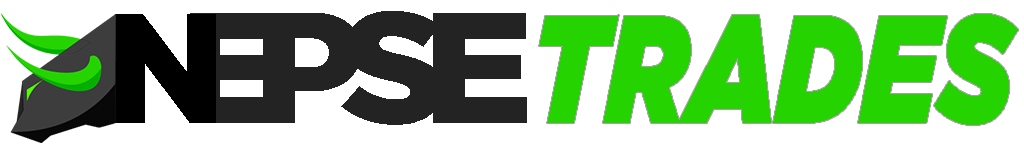
how long does sanima bank take for pending duration. Its been 3 days already